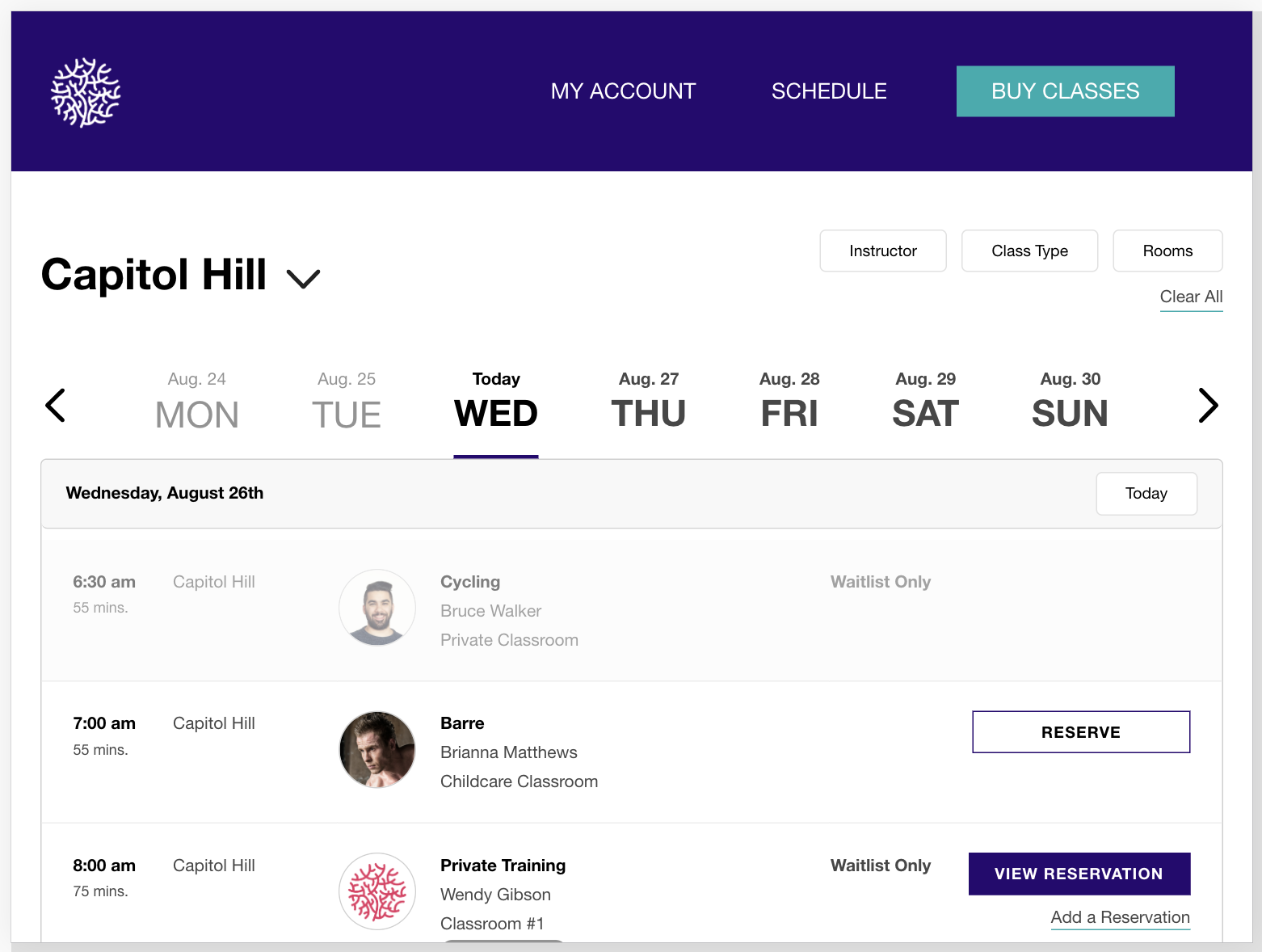Location Selector Page Setup
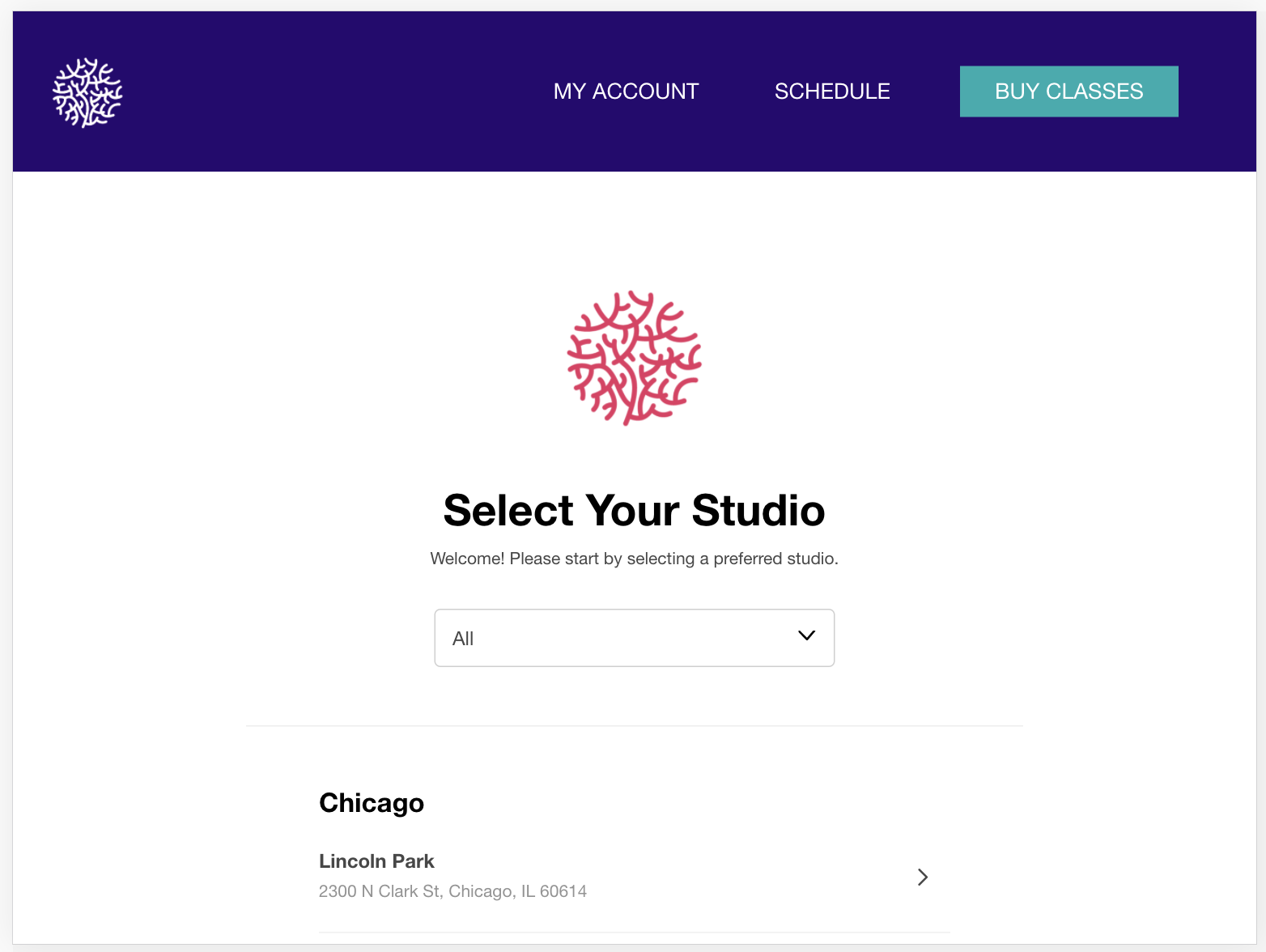 Web Integrations can be configured so that all location-specific schedules are accessible from one landing page and all location-specific buy pages are accessible from one landing page.
Web Integrations can be configured so that all location-specific schedules are accessible from one landing page and all location-specific buy pages are accessible from one landing page.These landing pages include a location selector so that users can set a preferred location that will be saved for future visits so long as they use the same computer and browser. After they click their preferred location, on subsequent visits, they will bypass the landing page and be redirected straight to the schedule or buy page for their preferred location.
If navigation is enabled on the schedule and buy page, the user's preferred location is also updated any time they click a location in the dropdown on those pages.
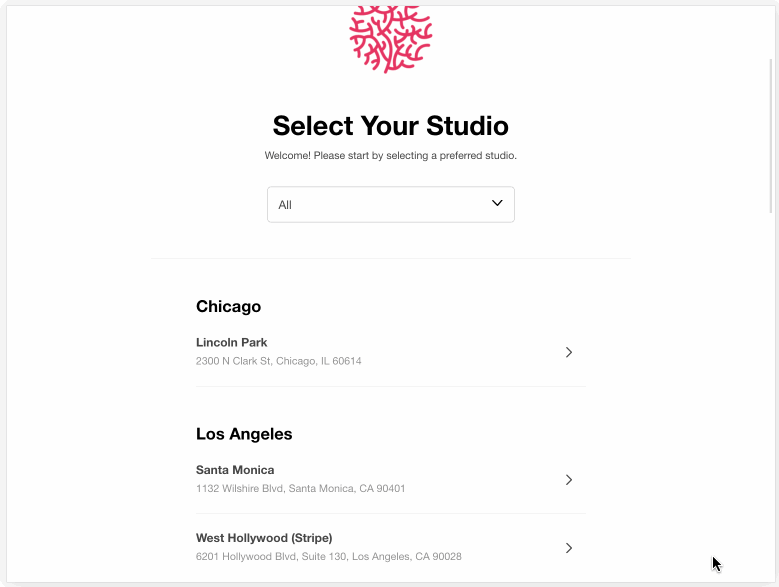 If you choose the option to create your own page for each of your location-specific schedules and buy pages, that will require a URL with a special id. Alternatively, this option, using our provided location selector, is easier to set up, requires less web pages to be built, and requires no updates as you launch new locations.
If you choose the option to create your own page for each of your location-specific schedules and buy pages, that will require a URL with a special id. Alternatively, this option, using our provided location selector, is easier to set up, requires less web pages to be built, and requires no updates as you launch new locations.This is also a great option for single-location studios. With the snippets below, the user will bypass this landing page, and they be directed straight to the schedule or buy page.
Class Schedule
<div data-mariana-integrations="/schedule/daily"></div>
Buy pages
<div data-mariana-integrations="/buy"></div>