Upgrade Guide
Overview
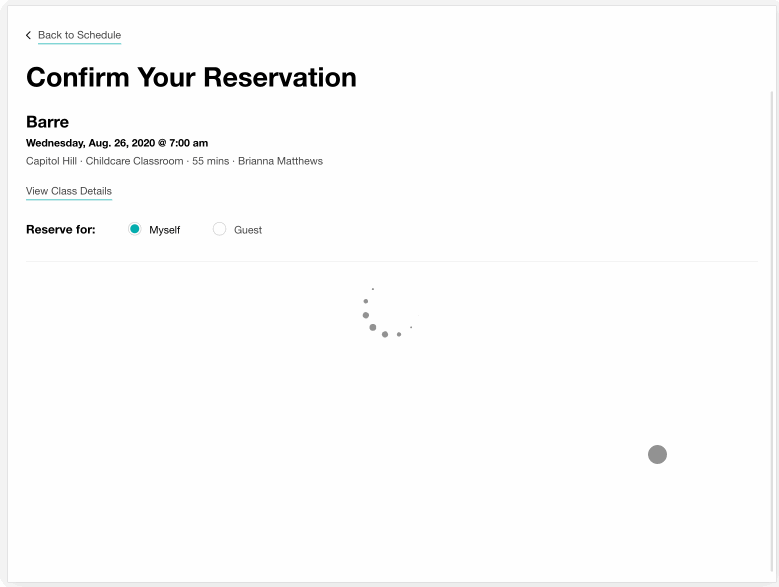 Version 3 of Web Integrations will be deprecated and Version 4 features beautiful, intuitive designs across a range of user experiences—such as allowing users to buy passes while booking. Here's an overview:
Version 3 of Web Integrations will be deprecated and Version 4 features beautiful, intuitive designs across a range of user experiences—such as allowing users to buy passes while booking. Here's an overview:- easy setup
- polished layouts for mobile devices
- better organization of information
- easier account navigation
- users can purchase classes in half the steps
- integration with Stripe, a suite of payments products
- cleaner, smarter, schedule filters
- direct links to products and filtered schedules
- gives users greater detail about classes and products
- support for more browsers and devices
...and more improvements to come on a rolling basis!
Setup
With the new Web Integrations, there are fewer codes snippets for you to integrate. You can be up and running with these steps:
- Remove the embedded javascript snippet that contains the
var MT_CONFIGobject - Replace the external javascript file with the new Javascript Snippet
- Replace the old HTML with the new HTML snippets
- Remove the Password Reset Page
- optional: remove the CSS rules that styled the old integrations
We've created a tool to make the new Web Integrations even easier to set up. Read more about Mariana Tools
In the old Web Integrations, each studio location required a separate page on your website to house the web integration for that studio. With the new Web Integrations, you can save time and effort by using a single code snippet for a schedule for all studios and a single code snippet for a buy page for all studios.
Read more about location selector page setup
If you would prefer to maintain separate pages for each location, get easy-to-implement HTML snippets that are pre-filled with your location IDs using Mariana Tools
Read more about setting up separate location pages
With a single HTML snippet, your users can access My Account, Login, and Create Account. We strongly recommend removing the following pages, but it is also possible to upgrade them (click each, below, for HTML snippets):
Create Account
My Account
My Purchases
My Memberships and Credits
My Reservations
Checkout
Customization
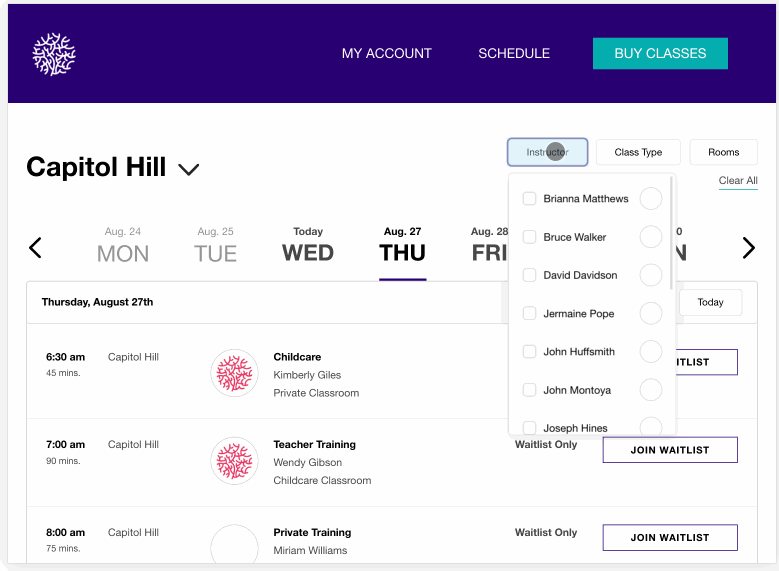 Through customization of fonts and colors, the new Web Integrations can be easily customized to blend right into the look and feel of your website and capture the essence of your brand.
Through customization of fonts and colors, the new Web Integrations can be easily customized to blend right into the look and feel of your website and capture the essence of your brand.In order to allow us to release software updates without the hassle of code conflicts, the new Web Integrations are encapsulated from and cannot be affected by outside code. This means that you cannot customize background colors, button styles, font sizes or where colors and fonts are used.
A number of Web Integration elements can be hidden, such as:
- waitlist count
- available spots count
- location navigation on Buy Pages
- location navigation on Schedules
- to come: filters on the schedule
Please contact Support for more information and guidance.